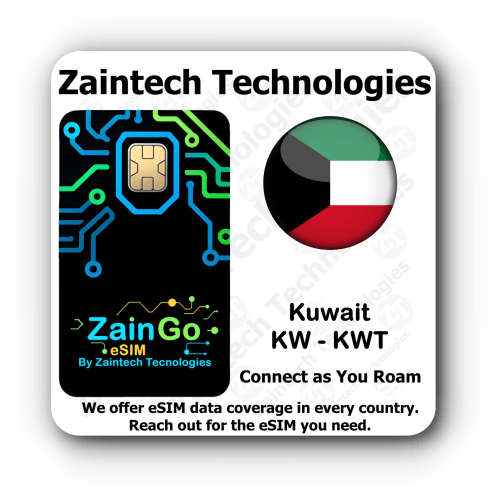
- Stock: In Stock
- Brand: ZainGo eSIM
- Model: ZAINGO-KWT
Available Options
Affordable Data for Travel in Kuwait
Stay Connected in Kuwait City
To ensure a smooth and prompt order process, please contact us to confirm your chosen package's availability and price before finalizing your order, as these details are subject to daily changes.
| Data Package | Duration |
|---|---|
| 1 GB | 7 Days, 15 Days, 30 Days |
| 3 GB | 7 Days, 15 Days, 30 Days |
| 5 GB | 7 Days, 15 Days, 30 Days |
| 10 GB | 7 Days, 15 Days, 30 Days |
| 20 GB | 7 Days, 15 Days, 30 Days |
For updated Data Package which can meet your requirement contact us
Frequently Asked Questions
What is the validity period of an eSIM?
Your eSIM remains valid for 180 days from purchase. You can activate it anytime within this period. Once activated, your data plan duration begins immediately. For example, if you buy a 7-day plan and activate it 30 days later, the 7-day usage period starts from your activation date.
Can I get a refund if the eSIM doesn't work with my device?
eSIM purchases are non-refundable and cannot be exchanged once issued. We recommend verifying your device's eSIM compatibility before purchasing. Check if your phone supports eSIM and ensure it's carrier-unlocked or not contract-bound. We guarantee eSIM delivery, but device compatibility is the customer's responsibility.
Why are prices different when I contact you compared to your website?
As authorized resellers, eSIM prices and packages frequently change across different providers. For the most current pricing and available packages, we recommend contacting us directly before placing your order to get accurate, up-to-date information.
What do regions mean, and how do I choose the right one for multiple countries?
Regions determine which countries your eSIM will work in. For single-country travel, choose that country's eSIM for the best value. For multi-country trips, select a regional plan that covers all your destinations. Regional plans cost more as they cover broader areas. Contact us with your specific itinerary for personalized region recommendations.
Can I use both a physical SIM and eSIM simultaneously?
Yes, you can use both a physical SIM and eSIM on your device at the same time. You can switch between them as needed. Note that dual SIM functionality varies by device model.
Can I transfer my eSIM to a new device?
No, eSIMs cannot be transferred to a new device once activated. Each eSIM is tied to the specific device it was originally activated on.
Can I make calls and send texts with eSIM service?
Our eSIM service provides cellular data only. However, you can use internet-based calling and messaging apps like WhatsApp, Skype, or others that work over data connections.
Is mobile hotspot sharing available with eSIM?
Yes, you can use the mobile hotspot feature to share your data connection with other devices in all supported countries and regions.
When should I activate my eSIM?
Your data plan activates immediately upon setup. We recommend activating either before your departure or after arriving at your destination.
Can I top up my eSIM data myself?
To add more data to your plan, please contact our support team. We'll assist you with the top-up process promptly.
How do I remove my eSIM from my device?
Please do not delete your eSIM profile while you still have active data remaining. Accidental deletion of an active eSIM is not eligible for refund.
Can I get a refund after activating my data plan?
No, activated data plans are non-refundable. Please ensure you select the correct plan before completing activation.
Why can't I access the internet when I still have data remaining?
If you're experiencing connectivity issues despite having data remaining, you may have exhausted your data allowance. Data usage reporting can sometimes be delayed. Check your exact data consumption in your device's Settings > Cellular menu.